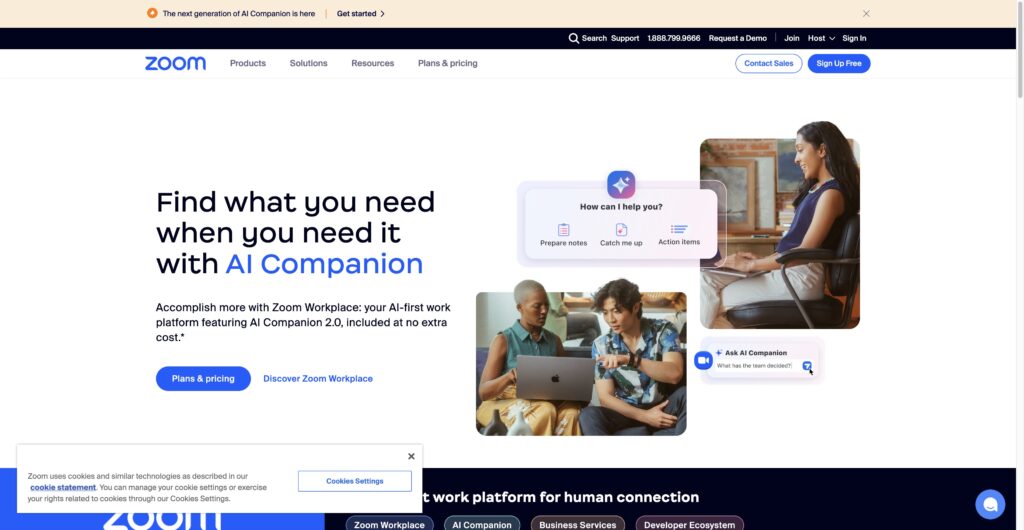Overview
Zoom is a cutting-edge video conferencing platform that revolutionizes the way teams communicate and collaborate in the digital age. With its intuitive interface, powerful features, and unparalleled reliability, Zoom has become the go-to solution for businesses, educational institutions, and individuals seeking seamless virtual interactions.
Whether you need to host a small team meeting, conduct a large-scale webinar, or engage in a one-on-one conversation, Zoom provides the tools and capabilities to make it happen with ease.
Key Features
- High-Quality Audio and Video: Zoom delivers crystal-clear audio and high-definition video, ensuring that participants can see and hear each other clearly, even in low-bandwidth environments.
- Screen Sharing: Share your screen, specific applications, or documents with participants, making it easy to present ideas, collaborate on projects, and provide demonstrations.
- Virtual Backgrounds: Personalize your background or choose from a variety of pre-set options to maintain privacy and add a professional touch to your virtual meetings.
- Breakout Rooms: Divide participants into smaller groups for focused discussions, brainstorming sessions, or team-building activities, fostering engagement and productivity.
- Recording and Transcription: Record your meetings or webinars for future reference, and utilize the automatic transcription feature to generate written records of the discussions.
- Security and Privacy: Zoom prioritizes the security and privacy of its users, offering end-to-end encryption, password protection, waiting rooms, and other measures to ensure confidential communication.
How to Use
- Sign Up: Create a free Zoom account or purchase a subscription plan that suits your needs.
- Download and Install: Download the Zoom application on your computer or mobile device, or access Zoom through your web browser.
- Schedule or Join a Meeting: Schedule a new meeting by setting the date, time, and inviting participants, or join an existing meeting using the provided meeting ID and password.
- Customize Settings: Adjust your audio and video settings, choose a virtual background, and explore other options to optimize your meeting experience.
- Collaborate and Communicate: Start or join the meeting, engage in discussions, share your screen, and utilize various features like chat, reactions, and breakout rooms to enhance collaboration.
Benefits
- Enhanced Productivity: Zoom enables teams to communicate and collaborate efficiently, regardless of their physical location, saving time and resources spent on travel and logistics.
- Improved Communication: With high-quality audio and video, participants can engage in clear and effective communication, picking up on non-verbal cues and maintaining a personal connection.
- Increased Flexibility: Zoom allows participants to join meetings from any device, anywhere in the world, providing the flexibility to work remotely or attend events on-the-go.
- Cost-Effective: By eliminating the need for physical meeting spaces and reducing travel expenses, Zoom helps businesses save costs while maintaining productive collaboration.
- Scalability: Zoom can accommodate meetings and webinars of various sizes, from small team discussions to large-scale events with thousands of participants, making it suitable for businesses of all scales.